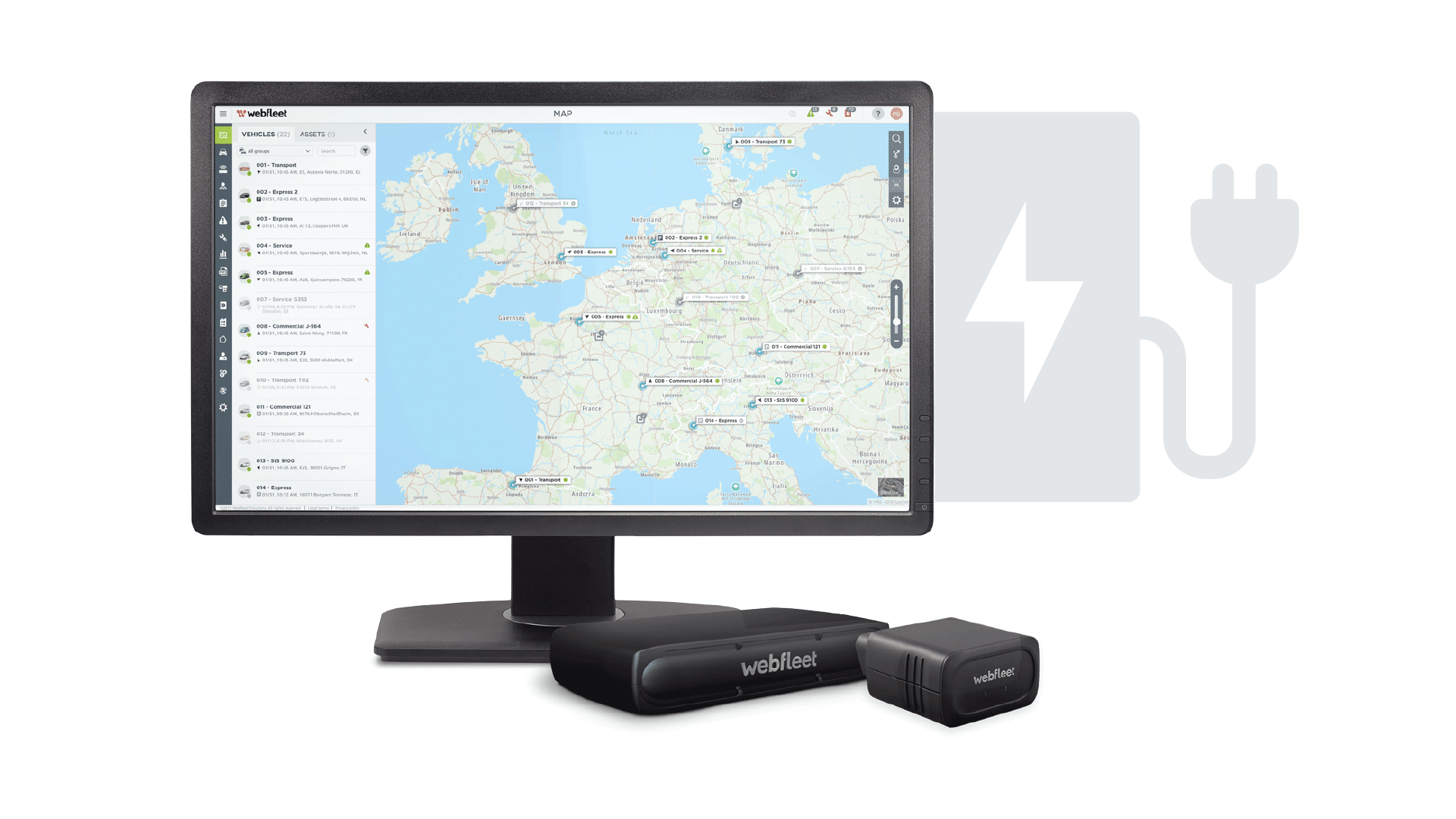
IMPACT
Improve your fuel efficiency and reduce your environmental impact.
Optimised for:
Fixed installs work with LINK 640, 740; plug-and-play uses LINK 245- Track fuel consumption and CO2 emissions in real time
- Analyse fleet and driver performance with OptiDrive 360
- Manage your EV fleet's energy use and time to charge
- Set up contractor vehicles in a blink with plug and play
Key features
Reliable vehicle tracking
Maintain visibility over your fleet, wherever your vehicles may be
Daily vehicle inspections
Be sure that drivers do full inspections with our Vehicle Check app
Owned or contracted
Choose an on-site installation based on your owned or leased fleet
Fuel and CO2 savings
Optimise ICE and EV fleets with reports on your fleet's energy use
EV monitoring
Stay on top of battery levels, charge times and more
Efficient performance
Get insights on driving behaviour with OptiDrive 360
Suggested add-ons
Run a greener, safer fleet
Get the full context of road incidents with Webfleet Video, which combines dashcam footage and driving data to prevent accidents and lower premiums. For running a greener and more efficient fleet, we also recommend the PRO 2020 for driver identification and fuel consumption insights.

Adapts to your business
Fixed
LINK 640, 740
Plug and play
LINK 245
Whether you want a fixed installation or a self-installation with a plug-and-play device, we've got you covered. Both LINK devices relay more than vehicle tracking data, with extra insights for your owned or leased fleet. LINK.connect is a Bluetooth® API interface hosted in the LINK tracking devices. It enables the connection of applications that enrich data from third-party vehicle hardware into the Webfleet servers. With Webfleet Plugins, you have the option to display third-party data within Webfleet.
Talk to a specialist
Explore how to cut costs and improve efficiency with the right bundle for your business.
Your consent is required
In this section, external content is being embedded from .
To display the content, your consent is required for the following cookie categories:
- Targeted Advertising
- Analytics
- Personalization
- Essential
For further details, please refer to our privacy policy. If you are interested in how ###vendor_name### processes your data, please visit their privacy policy.




