















Built for professional drivers, mobile teams and subcontractors, Webfleet Work App helps get tasks done the easy way.
With no paperwork to slow you down, your order to cash speeds up.
Drive smarter, monitor cargo, stay compliant, communicate with your back office, and manage jobs— all in one user-friendly app.
Multilingual, secure and ready to go on both Android and iOS, even without a personal phone.
Introducing Webfleet Work App
Webfleet Work App helps you
Track your vehicles
Log driving hours with a simple tap to stay compliant.
Manage your workforce
Identify drivers, track scores and give in-cabin feedback1. Book secure truck parking in Webfleet and share it via the app.
Give accurate ETAs
Send jobs, order instructions and attachments straight from your office to Work App.
View trip details3
Track vehicles live, providing accurate ETAs and order statuses to customers.
Manage your orders
Share destinations or forced routes with drivers via the app to start their navigation with one click.
Keep privacy a top priority
Protect your data and your drivers’ privacy.
Key features
Digitise your workflow
- Send orders with optimised routes via the app.
- Visualise electronic proof of delivery in real time.
- Share order statuses with your customers.
- Book secure truck parking through Webfleet to protect driver wellbeing. Share details easily via app messaging or link them to an order.
Workforce management made simple —and compliant
- Know who’s driving and where with real-time tracking.
- Ensure compliance with working hours regulations whilst protecting your drivers’ privacy.
- Easily onboard drivers and subcontractors with simple login access (email, phone or SSO) and multilingual support.
Boost productivity across the board
- Get notified of progress updates for jobs on the road.
- Cut costs by improving driving behaviour.
- Quickly notify and communicate with drivers about last-minute changes via the app.
One screen, full control, zero time wasted
- View all operation details in one place: jobs scheduled, remaining working time, vehicle selection...
- Accept or decline orders and communicate with your office directly from the app.
- Add notes or proof of delivery to orders with a tap.
- Get alerted with app push notifications - e.g. prevent spoilt goods by monitoring cargo temperature.
Customise for your needs and privacy
- Activate privacy mode to hide vehicle location data when making personal journeys.
- Choose from 24+ languages to customise the app interface.
- Vehicle assignment fast, your way—no corporate email or personal number required.
Drive smarter, drive safer
- Improve your driving, save fuel usage and get alerted to check for faults with live in-cabin feedback, part of Webfleet Driver Coaching.
- Track your performance progress and see how it stacks up against your peers.
- Complete your driver licence checks quicky and securely.
- Avoid traffic delays with TomTom GO Fleet Professional Navigation.

Get the Webfleet Work App datasheet

Want to boost efficiency the easy way? Here's a quick summary of the benefits and features of Webfleet Work App.
TomTom GO Fleet
TomTom GO Fleet, our official partner for Professional Navigation, is natively integrated into Work App. TomTom GO Fleet provides up-to-the-second traffic updates for the best navigation experience. Drivers can start their route to an order destination conveniently from the Work App. Fleet managers are kept in the loop with real-time location visibility and ETA updates. (Supported by Android Auto)
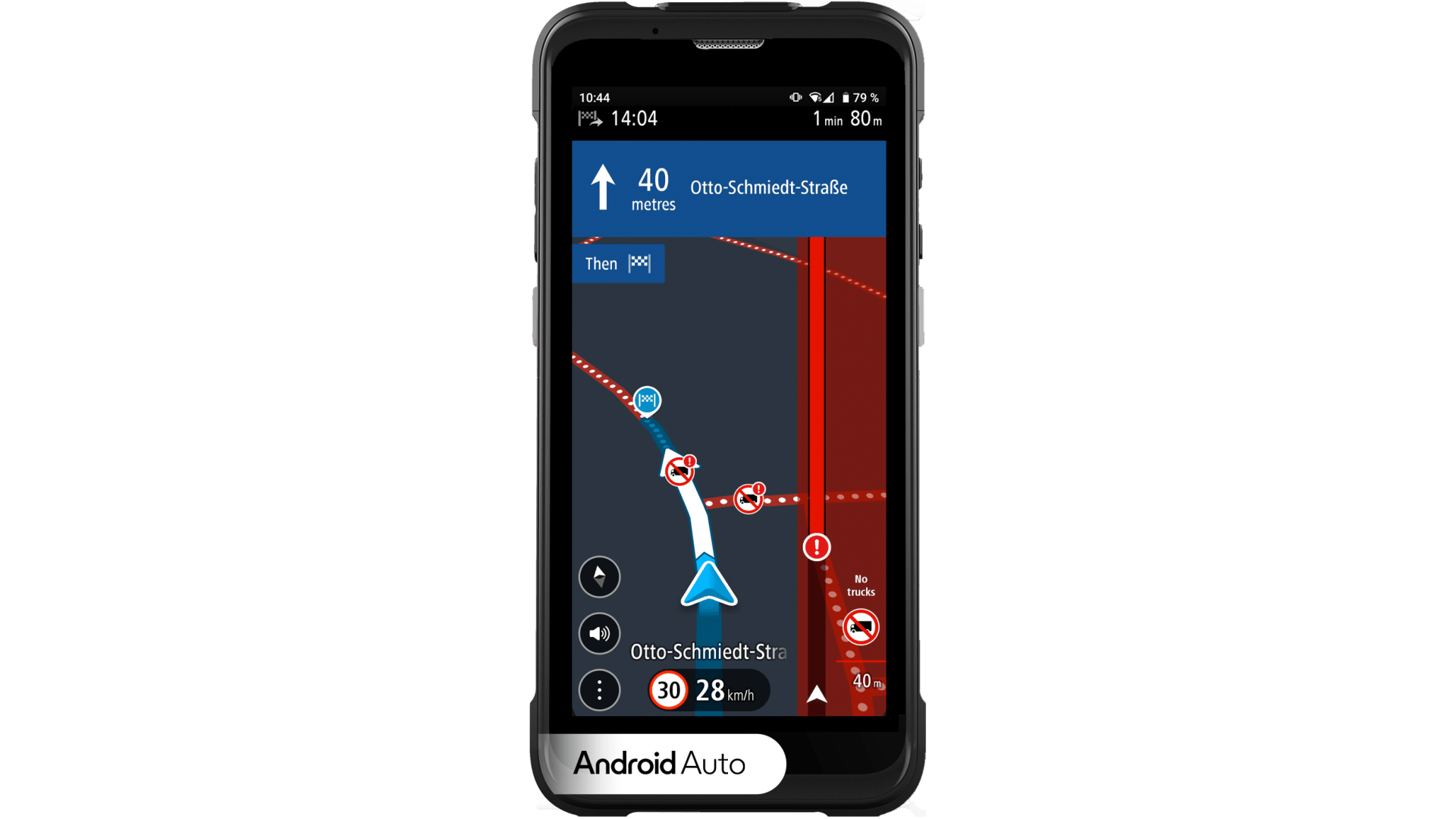
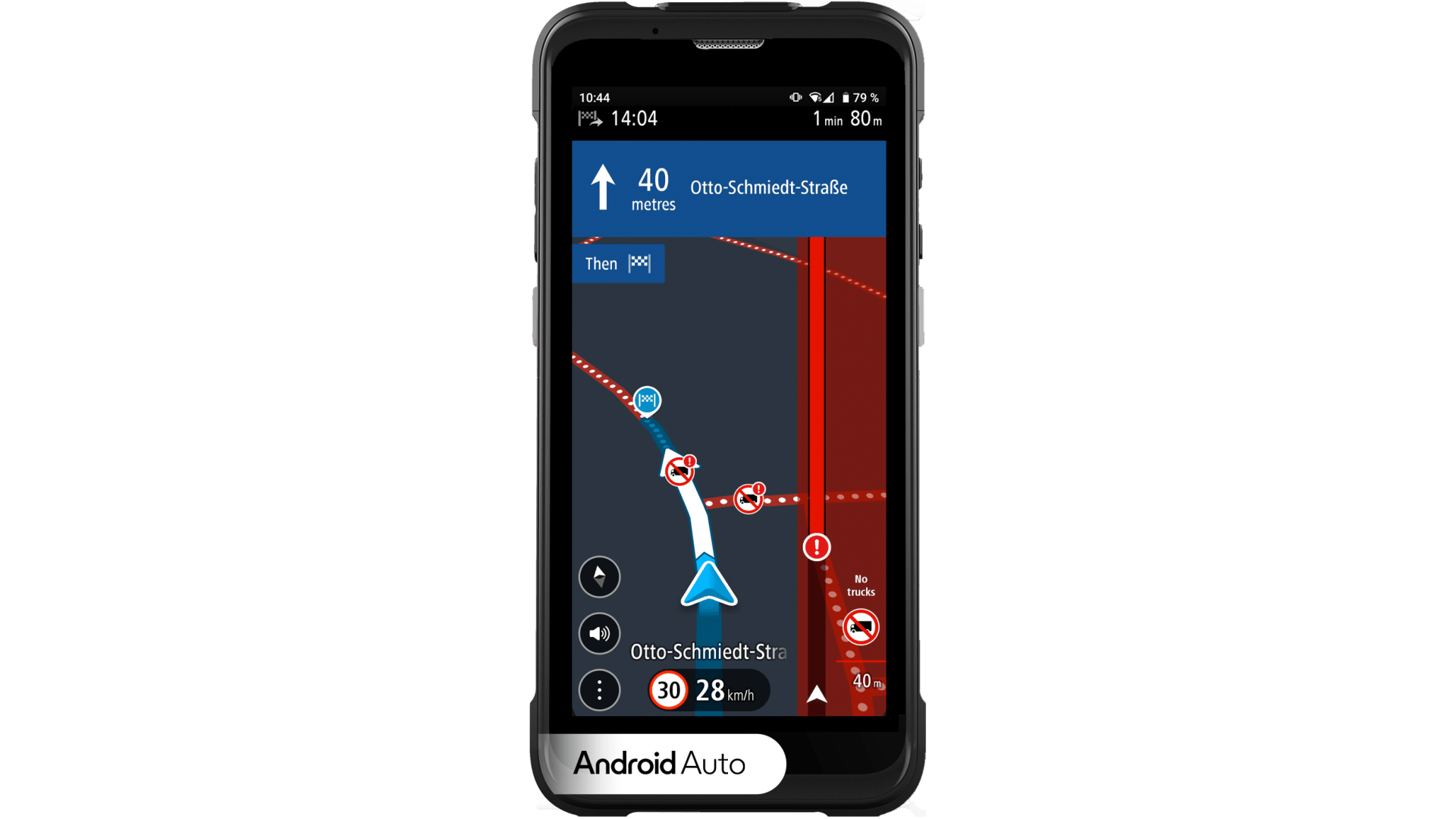
Best-in-class navigation
Get the fastest routes with live traffic info for all vehicle types (including trucks and EVs) and accurate ETAs. All maps are automatically updated monthly. Connect your Android devices to your vehicle's infotainment system via Android Auto to navigate smarter with TomTom GO Fleet.
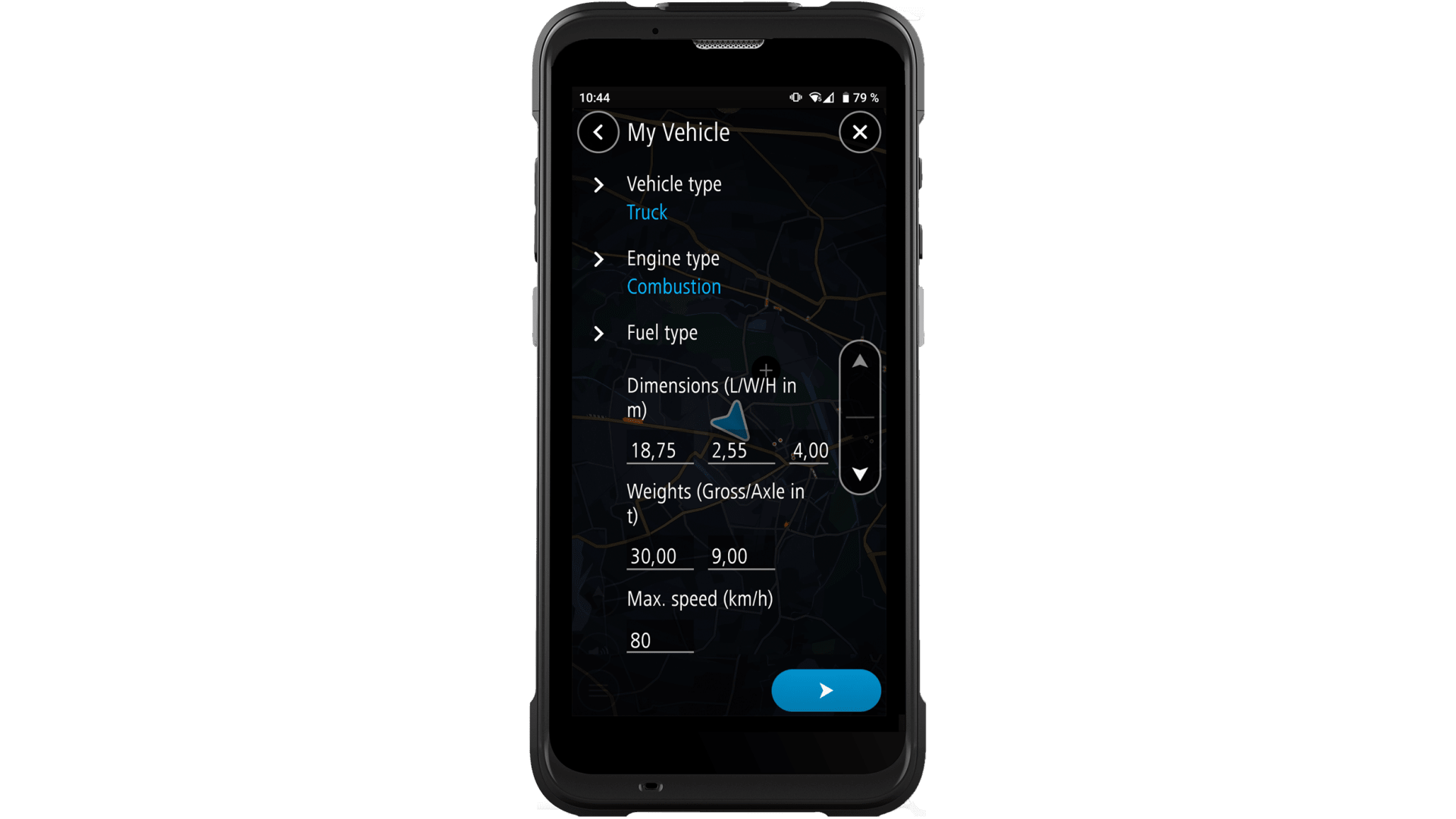
Tailored guidance for safer driving
Get routing calculations adapted for specific vehicle profiles—based on vehicle, engine, fuel and cargo type. View restrictions on the map regarding HazMat transportation, low overpasses or location-specific forbidden manoeuvres.
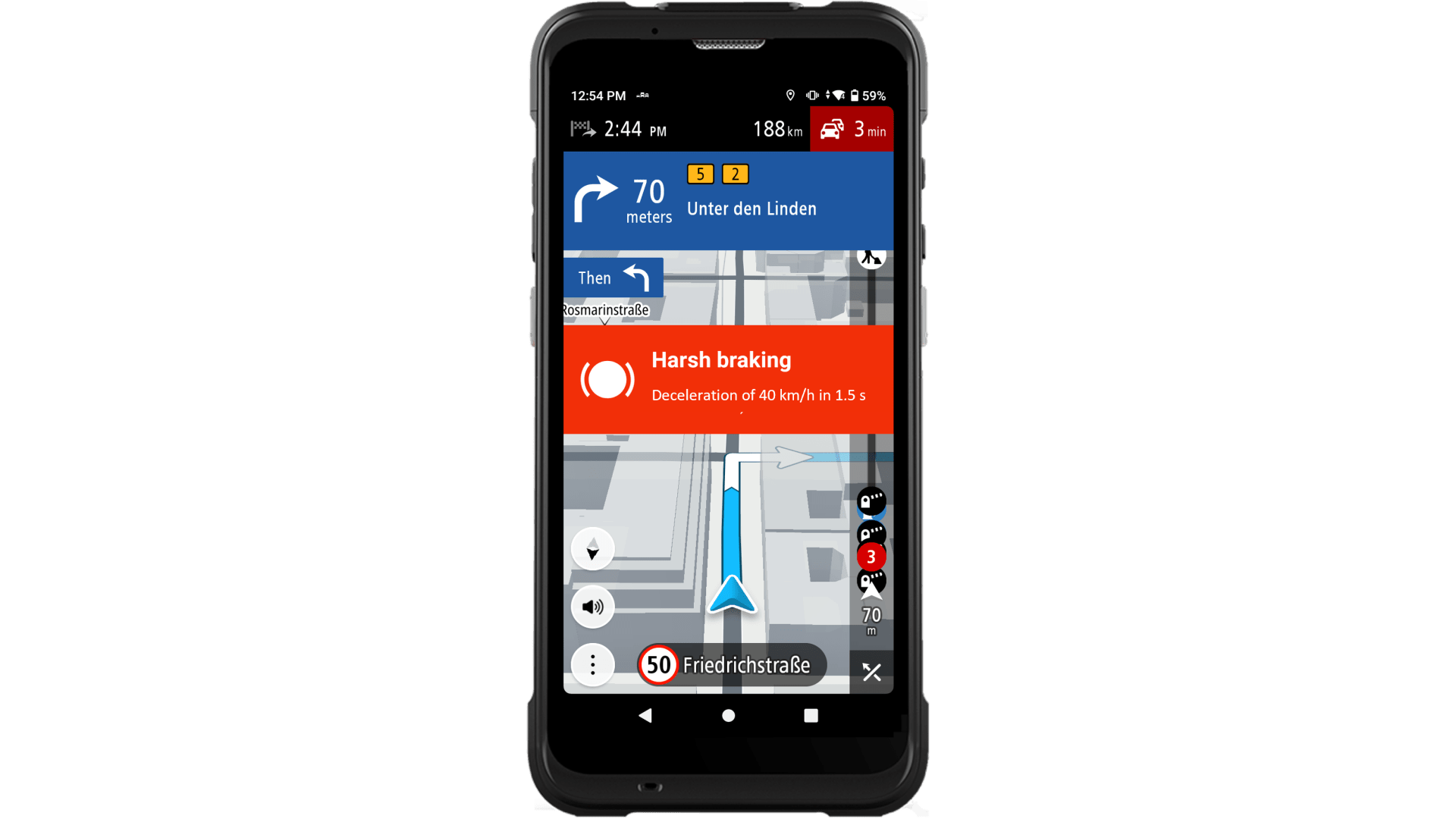
Active driver feedback
Empower your drivers with real-time insights that enhance safety, efficiency, and performance.
The Active Driver Feedback feature delivers immediate, actionable feedback on key driving behaviors—including cornering, braking, idling, and gear shifting—using the advanced OptiDrive scoring system and tyre issue alerts. It is available only in combination with Work App.
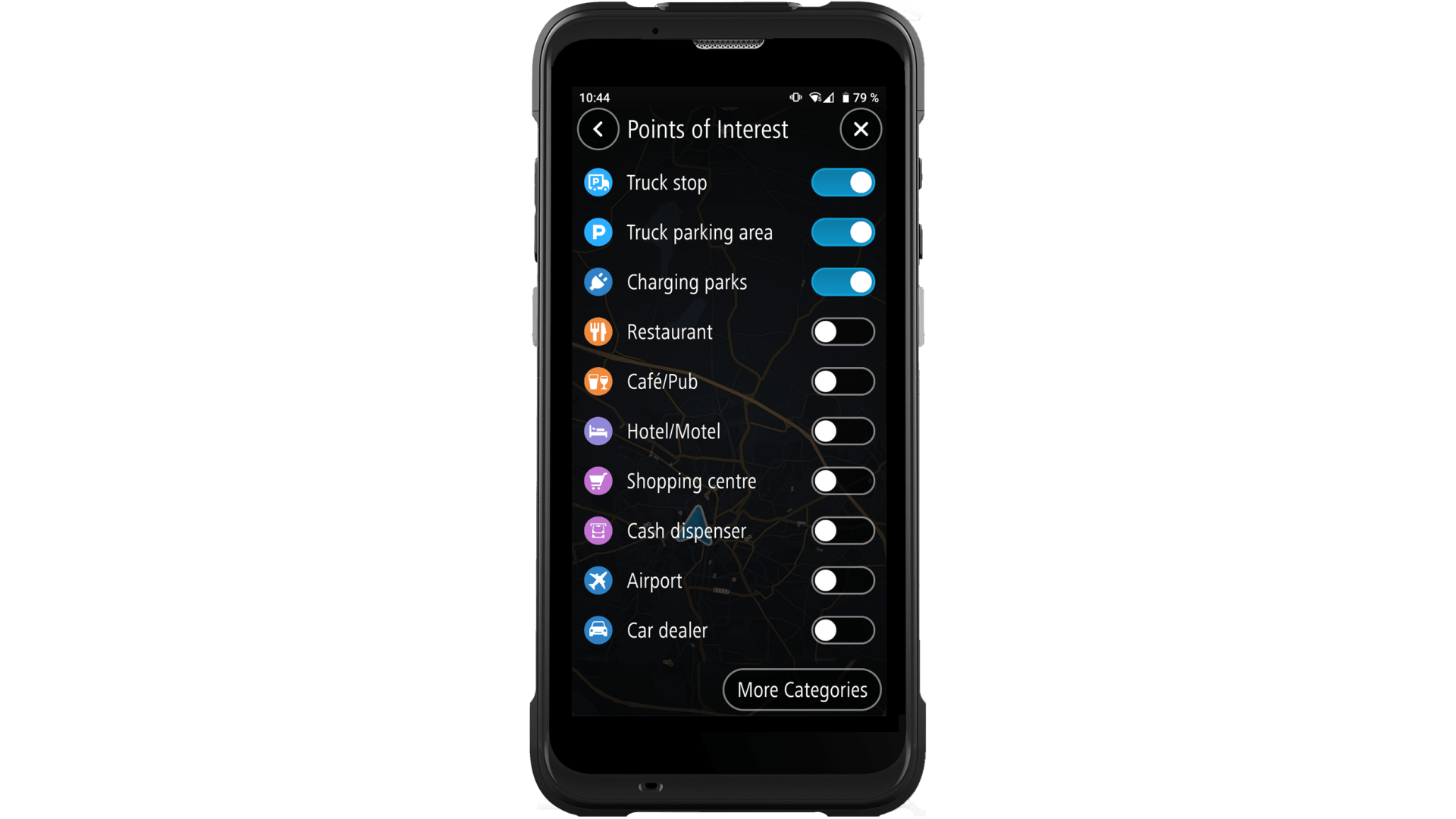
Points of interest
Discover sites relevant to your tasks. Locate low emission zones, EV charging stations (with live view of availability), parking areas, fuel stations and more.
Work App is built into our driver terminals
PRO M
A rugged all-in-one device ideal for vans and small vehicles
Find out moreCan connect to LINK 245, LINK 740.
All you need to know about the Webfleet Work App
What is the Webfleet Work App?
0
What is the Webfleet Work App?
0Webfleet Work App is a mobile-based app that provides drivers with simplified task and communications management. When fleets subscribe to Webfleet, their drivers can download the Webfleet Work App for free. Does your fleet use Webfleet's professional navigation service? Then your drivers can access it through the Work App.
What are the main benefits of the Work App for fleets?
0
What are the main benefits of the Work App for fleets?
0The Work App digitizes your workflow management. As a fleet owner or manager, you can automate operational processes like trip reporting and compliance. Job planning is much easier with the Work App, since you can send instructions directly to drivers with the Order Optimization feature within Webfleet.
Which types of business could benefit from the Work App?
0
Which types of business could benefit from the Work App?
0Webfleet Work App is compatible with all types of vehicles (truck, bus, coach, LCV, car). So any business that operates a fleet of vehicles can take advantage of our productivity-boosting mobile app. Transport and logistics companies, last-mile delivery services, healthcare providers and contractors can enhance their efficiency with the Work App.
How does the Work App help fleet efficiency?
0
How does the Work App help fleet efficiency?
0Route optimization is one of the biggest benefits of using the Work App. You can ensure your drivers stay on the safest, quickest routes. As a result, you can keep customers happy with reliable ETAs. Need to assign a last-minute job? Just send the instructions to your nearest driver.
How does the Webfleet Work App help fleet drivers?
0
How does the Webfleet Work App help fleet drivers?
0The Work App saves time for your drivers. It also reduces their workload. They can register their working hours, along with their business and private trips, automatically. When combined with professional navigation, drivers can make sure they're on the best roads with accurate information about weather and road conditions through the Work App.
What do I need to install the Webfleet Work App for my fleet?
0
What do I need to install the Webfleet Work App for my fleet?
0To set your fleet up with the Work App, you need a Webfleet subscription. No additional hardware is required — drivers just download the Work App on their Android devices (but for vehicle tracking functionality, you could optionally add a LINK device).
Where can I find information about app updates and version history?
0
Where can I find information about app updates and version history?
0Please visit our Resource Centre.
Where can I download the app?
0
Where can I download the app?
0Work App is available for both Android and iOS. Download it from Google Play Store or the App Store.
What does it cost to use the Work App?
0
What does it cost to use the Work App?
0Pricing varies depending on your specific business needs—just reach out for a no-commitment chat and we can discuss the right solution for you.
Whatever your needs, Work App delivers exceptional value. With one easy-to-use mobile app, you can cut paperwork hassle, save time, boost productivity and streamline your entire order-to-cash process.
What our customers say
James Shivas, Simplicity GroupThis app has changed the telematics game.I was lucky enough to be a part of the beta trial for Webfleet Work App. This involved rigorous testing as well as constructive feedback directly to Webfleet, and I must say they went all out with this one.
Get a demo
Talk to an advisor and find out what the Webfleet Work App can do for your fleet.






1 OptiDrive score is only available with LINK Tracking. It is visible in Webfleet for fleet managers and in Work App for drivers.
2 Professional navigation helps give more precise ETAs and requires an Additional Service booking. Only available for Android.
3 LINK Tracking requires a a LINK 245/740 and other legacy devices, depending on your region.
4 Work App is only available on an Android operating system. Requires an active data connection (SIM or Wi-Fi). Data consumption depends on usage and region, among other factors. The app should only be used with unlimited data plans or plans with automatic cost limits to avoid unexpected expenses due to increased data consumption.
5 LINK 245/740 and other legacy devices for LINK tracking.
Your consent is required
In this section, external content is being embedded from .
To display the content, your consent is required for the following cookie categories:
- Targeted Advertising
- Analytics & Personalization
- Essential
For further details, please refer to our privacy policy. If you are interested in how ###vendor_name### processes your data, please visit their privacy policy.











