Track your valuable assets with asset tracking software
Monitor your vehicles and assets on one interface








Always know where to locate your fleet assets, whether they’re on-site or on the road. Monitor your vehicles and assets on one interface, making it easy to manage the utilisation of your trailers or powered equipment.
Webfleet Asset Tracking helps you
Locate your assets
See exactly where assets are with GPS positioning
Track asset movements
Know when assets leave designated areas
Prevent theft
Get alerts that can help prevent theft
Manage asset use
Know how your assets are utilised with reports
Simplify asset maintenance
Schedule and manage maintenance tasks online
Reduce admin workload
Access asset status via automated reporting
Key features of asset tracking software
Locate your valuable assets
Webfleet's detailed asset tracking map means you can see exactly where your assets are. If your trailers or powered equipment is not on-site, you’ll be able to locate them quickly. You get constant visibility over your valuable assets, with updates on their positions every five minutes on your tracking map1.
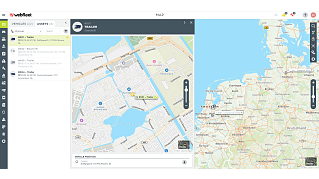

Instant alerts help prevent theft
Webfleet lets you know when your asset’s status changes. For example, if it enters or leaves a defined area or if an unauthorised movement is detected, you get a notification. Do you need to check on asset status when you’re away from your office? If you use the Webfleet Mobile app, you can stay on top of your fleet’s business and your asset locations with your mobile phone.
Maintain your assets’ condition
Schedule and manage maintenance tasks to keep your assets in good condition. By staying on top of asset maintenance, you can avoid unexpected downtime and business losses. Set up notifications based on odometer, engine hours or the amount of time that has passed since the last preventative maintenance was scheduled.


Know how your assets are being used
Either use Webfleet’s asset card for a quick overview or view automated reports regarding your assets’ statuses, including current position, trip, maintenance, address, location and input reports (e.g. trailer door status). Webfleet displays the location and status of every trailer, powered asset2 and vehicle in your fleet on one interface. You can essentially manage your whole operation with asset tracking.
Couple your asset and vehicle
If your vehicle is also equipped with a LINK tracking device, the coupled asset information is displayed automatically on the map for both vehicles and assets. You can easily identify which asset is connected to which vehicle. This simplifies your utilisation management, as you can immediately see which assets are still available.


Monitor your vehicles and assets through a mobile app
With asset tracking by Webfleet, you access all your business data through your online account. You can therefore manage your fleet’s asset tracking on the go, with our mobile app. As long as you have a reliable internet connection and the Webfleet Mobile app installed on your phone, checking the status of your assets can be done anytime, from anywhere.
Explore our asset tracking solutions

Technology is changing construction. What could it mean for you?

This eBook reveals how digitisation and automation are changing the construction industry and how to overcome the barriers and risks of adopting new technologies.
Mecky Logistics GmbHMECKY LOGISTICS GMBH has been using the Webfleet solution since 2015. With the great new Asset Tracking LINK 340, we track our trailers and our tractors in one place, which is a big help for our business.
All you need to know about asset tracking
What is asset tracking?
0
What is asset tracking?
0Asset tracking is the process of monitoring and keeping track of the exact location, status, position and other relevant information of your company's assets. Assets can be defined depending on your business, which can be anything from equipment and tools to IT devices and vehicles. Asset management is another commonly used term for asset tracking. A telematics solution digitises the process with functions like GPS positioning and utilisation reporting, enabling you to maintain visibility over your valuable assets.
What is the difference between asset tracking and asset management?
0
What is the difference between asset tracking and asset management?
0Asset tracking and asset management are both important aspects of fleet operations, although they serve different purposes. Asset Tracking refers to the process of monitoring an asset's location and status in real time, while asset management involves the strategic planning and decision making surrounding the entire lifecycle of an asset. Effective asset tracking helps improve asset management by providing accurate, updated information about an asset's location and usage. This information helps fleet operators make informed decisions about asset maintenance, utilisation and replacement.
What assets should be tracked?
0
What assets should be tracked?
0Your organisation's assets may include a variety of tools, equipment, vehicles and IT systems. Common examples of fleet assets include heavy construction equipment, generators, light towers, scissor lifts and water tanks. Assets of high value should be monitored and tracked, as damage or theft of them can be costly and disruptive to your business. With telematics, you can keep your assets in good working order with maintenance notifications. You can also prevent theft via geofencing alerts.
Who can use asset tracking?
0
Who can use asset tracking?
0A wide range of industries can benefit from asset tracking. Construction can keep track of equipment and heavy machinery across sites. Transport and professional services companies can keep track of trailers alongside trucks, and manage how they are utilised.
Healthcare providers can keep track of medical equipment, and educational institutions can use it for laboratory equipment to ensure it stays on campus.
Why is asset tracking important?
0
Why is asset tracking important?
0If you have complete visibility over your assets, you can achieve two goals: save time and money. You can gain valuable insights into how assets are used (who, when, where, how) as well as about maintenance schedules, need for new equipment and theft prevention. All this invaluable data can be used to analyse your operation and support decision making, therefore, improving efficiency by maximising asset utilisation rates.
How does an asset tracking system work?
0
How does an asset tracking system work?
0There is a range of methods to track assets either digitally or manually. Some companies prefer pen and paper while others prefer to use Excel. But the most effective and efficient way to monitor and track the utilisation of your company assets is with asset tracking software. Some asset tracking solutions offer mobile applications and scannable asset tags. Mobile allows you to easily track assets on the go. The tags help you identify assets and bridge the physical items with their information in the database. There are many options for tags including barcodes, QR codes and RFID tags. RFID tags allow fleet managers to identify drivers and which vehicles they use.
What is asset tracking software?
0
What is asset tracking software?
0Asset tracking software uses GPS to determine the position of assets. It connects the location of your assets with software that collects asset data. Some features include geofencing, which uses GPS to define geographical boundaries. This is an important feature that can protect your assets from theft and unauthorised usage. Further, track and trace features can determine not only the current location of an asset but also historical locations of assets, which is useful for asset management and improving the utilisation of assets.
What are the benefits of asset tracking software?
0
What are the benefits of asset tracking software?
0Webfleet Asset Tracking gives fleet managers total visibility over trailers and powered assets on a straight-forward interface. Maintain your assets' security, value and effectiveness with accurate GPS positioning, utilisation reporting, maintenance notifications and much more.
Why do you need asset tracking?
0
Why do you need asset tracking?
0Asset tracking is key to maintaining your assets' security and value. Knowing where your assets are — and how they're being used — is vital to your efficiency and profitability. Asset tracking, managed with telematics, ensures that you're in control of your organisation's assets. Asset tracking software simplifies your administrative processes, eliminating tedious paperwork.
Return on investment in 6 to 9 months
See how Webfleet Asset Tracking can help your business.




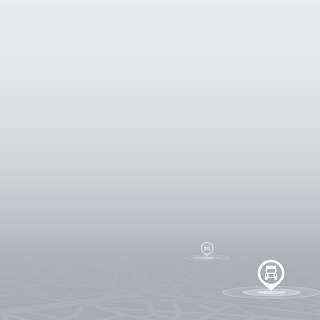

Your consent is required
In this section, external content is being embedded from .
To display the content, your consent is required for the following cookie categories:
- Targeted Advertising
- Analytics & Personalization
- Essential
For further details, please refer to our privacy policy. If you are interested in how ###vendor_name### processes your data, please visit their privacy policy.








